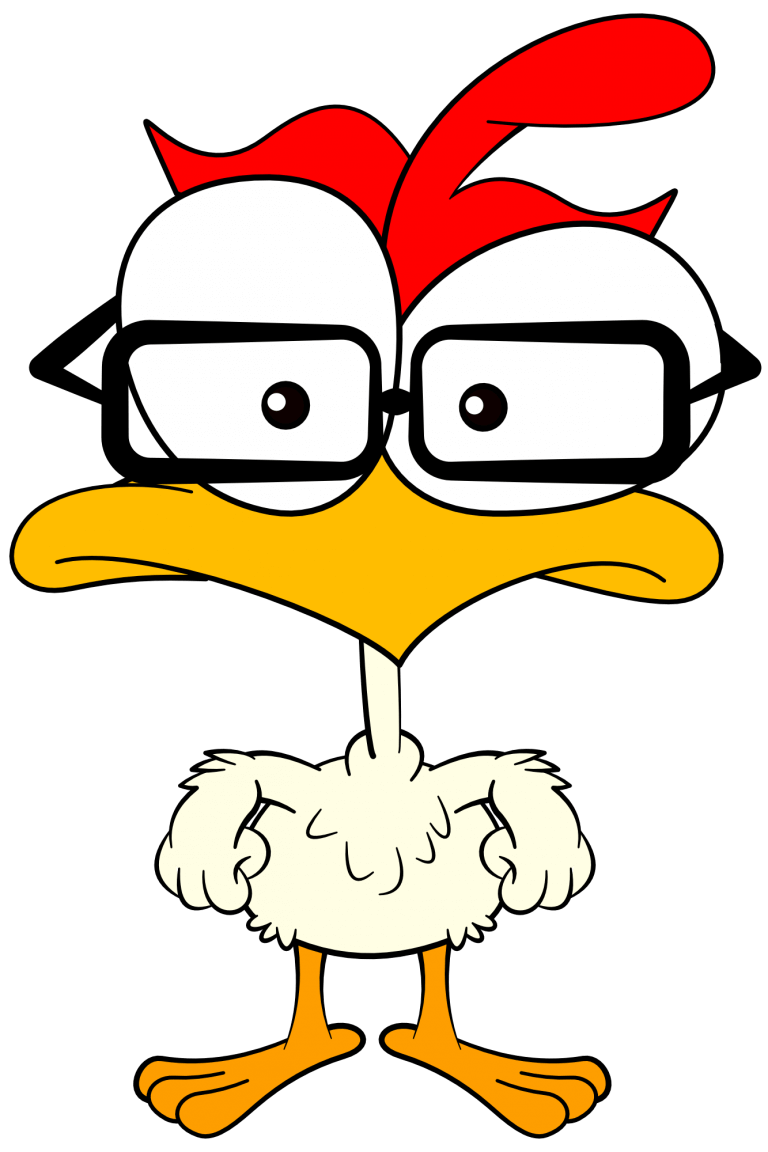CSS Float Layout
It is common to do entire web layouts using the CSS float and clear properties. It’s easy to learn and works well for the most part.
Disadvantages: Floating elements are tied to the document flow, which can make things difficult to work with when accommodating a wide variety of screen sizes.
<!DOCTYPE HTML>
<html lang="en-US">
<head>
<meta charset="UTF-8">
<meta name="description" content="Free Web Tutorials">
<meta name="keywords" content="HTML, CSS, JavaScript, PHP, SQL">
<meta name="author" content="1SMARTchicken">
<meta name="viewport" content="width=device-width, initial-scale=1.0">
<title>CSS Float Layout</title>
<!-- styles -->
<style>
* {
box-sizing: border-box;
}
header {
background-color: #2d2d2d;
padding: 30px;
text-align: center;
font-size: 36px;
color: #ffffff;
}
nav {
float: left;
width: 25%;
background: #bababa;
padding: 20px;
min-height: 300px;
}
nav ul {
list-style-type: none;
padding: 0;
}
article {
float: left;
padding: 20px;
width: 75%;
background-color: #f1f1f1;
min-height: 300px;
}
section::after {
content: "";
display: table;
clear: both;
}
footer {
background-color: #2d2d2d;
padding: 10px;
text-align: center;
color: #ffffff;
}
@media (max-width: 600px) {
nav,
article {
width: 100%;
height: auto;
min-height: 0;
}
}
</style>
</head>
<body>
<header>
<h1>CSS Float Layout</h1>
</header>
<section>
<nav>
<ul>
<li><a href="#">Lamborghini</a></li>
<li><a href="#">Ferrari</a></li>
<li><a href="#">Maserati</a></li>
</ul>
</nav>
<article>
<h2>Exotic Sports Cars</h2>
<p>Lorem ipsum dolor sit amet consectetur adipisicing elit. Impedit sapiente eveniet cupiditate non
repudiandae in accusantium, possimus blanditiis deserunt at. Velit quo veritatis ullam? Delectus nam
ullam facere molestiae iste!</p>
<p>Lorem ipsum dolor sit amet consectetur adipisicing elit. Impedit sapiente eveniet cupiditate non
repudiandae in accusantium, possimus blanditiis deserunt at. Velit quo veritatis ullam? Delectus nam
ullam facere molestiae iste!</p>
</article>
</section>
<footer>
<p>© Copyright. All Rights Reserved.</p>
</footer>
</body>
</html>
CSS Flexbox Layout
Flexbox is only slightly more difficult to understand and learn than CSS float. But when used correctly, it allows for flexible layouts that easily accommodate all screen sizes without the extra work CSS float requires.
Notice that the structure of the page is exactly the same, but the CSS changes slightly using the flex properties to do all the work.
<!DOCTYPE HTML>
<html lang="en-US">
<head>
<meta charset="UTF-8">
<meta name="description" content="Free Web Tutorials">
<meta name="keywords" content="HTML, CSS, JavaScript, PHP, SQL">
<meta name="author" content="1SMARTchicken">
<meta name="viewport" content="width=device-width, initial-scale=1.0">
<title>CSS Flexbox Layout</title>
<!-- styles -->
<style>
* {
box-sizing: border-box;
}
header {
background-color: #2d2d2d;
padding: 30px;
text-align: center;
font-size: 36px;
color: #ffffff;
}
section {
display: flex;
}
nav {
flex: 1;
background: #bababa;
padding: 20px;
}
nav ul {
list-style-type: none;
padding: 0;
}
article {
flex: 3;
padding: 20px;
background-color: #f1f1f1;
}
footer {
background-color: #2d2d2d;
padding: 10px;
text-align: center;
color: #ffffff;
}
@media (max-width: 600px) {
section {
flex-direction: column;
}
}
</style>
</head>
<body>
<header>
<h1>CSS Float Layout</h1>
</header>
<section>
<nav>
<ul>
<li><a href="#">Lamborghini</a></li>
<li><a href="#">Ferrari</a></li>
<li><a href="#">Maserati</a></li>
</ul>
</nav>
<article>
<h2>Exotic Sports Cars</h2>
<p>Lorem ipsum dolor sit amet consectetur adipisicing elit. Impedit sapiente eveniet cupiditate non
repudiandae in accusantium, possimus blanditiis deserunt at. Velit quo veritatis ullam? Delectus nam
ullam facere molestiae iste!</p>
<p>Lorem ipsum dolor sit amet consectetur adipisicing elit. Impedit sapiente eveniet cupiditate non
repudiandae in accusantium, possimus blanditiis deserunt at. Velit quo veritatis ullam? Delectus nam
ullam facere molestiae iste!</p>
</article>
</section>
<footer>
<p>© Copyright. All Rights Reserved.</p>
</footer>
</body>
</html>
We’d like to acknowledge that we learned a great deal of our coding from W3Schools and TutorialsPoint, borrowing heavily from their teaching process and excellent code examples. We highly recommend both sites to deepen your experience, and further your coding journey. We’re just hitting the basics here at 1SMARTchicken.
Why 1SMARTchicken?
See More →
Thanks for your support!
HTML Books
All are affiliate links. Thank you for your support!
HTML NOTES:
- In our HTML section the term “tag” and “element” are often used interchangeably to refer to both the tag used to create a page element and the element created by the tag (
ptag =pelement = paragraph on the page) - HTML5 is not case sensitive; so
Pis the same asp,H1is the same ash1 - Global attributes can be used with all HTML tags and are therefore not mentioned on every tag page
- To write clean, readable HTML code, it is best to use indentation whereas elements within elements are indented (tabbed or spaces) to create something that looks like a project outline
- The browser will automatically remove any extra spaces and lines in your HTML code when the page is displayed
- Double quotes or single quotes can be used around HTML attribute values, but when the attribute value itself contains one form of quote, it will be necessary to use the other around the attribute
Feedback
If you see an error on the page or the code itself is incorrect or incomplete, or just plain wrong, please let us know. We’re always learning. NOTE: we do not sell your information and will not send you spam emails.