HTML (Hypertext Markup Language) is a “mark-up language” used to “mark-up” a text document with tags that tell a web browser how to display the page.
Below is a visualization of an HTML page structure.
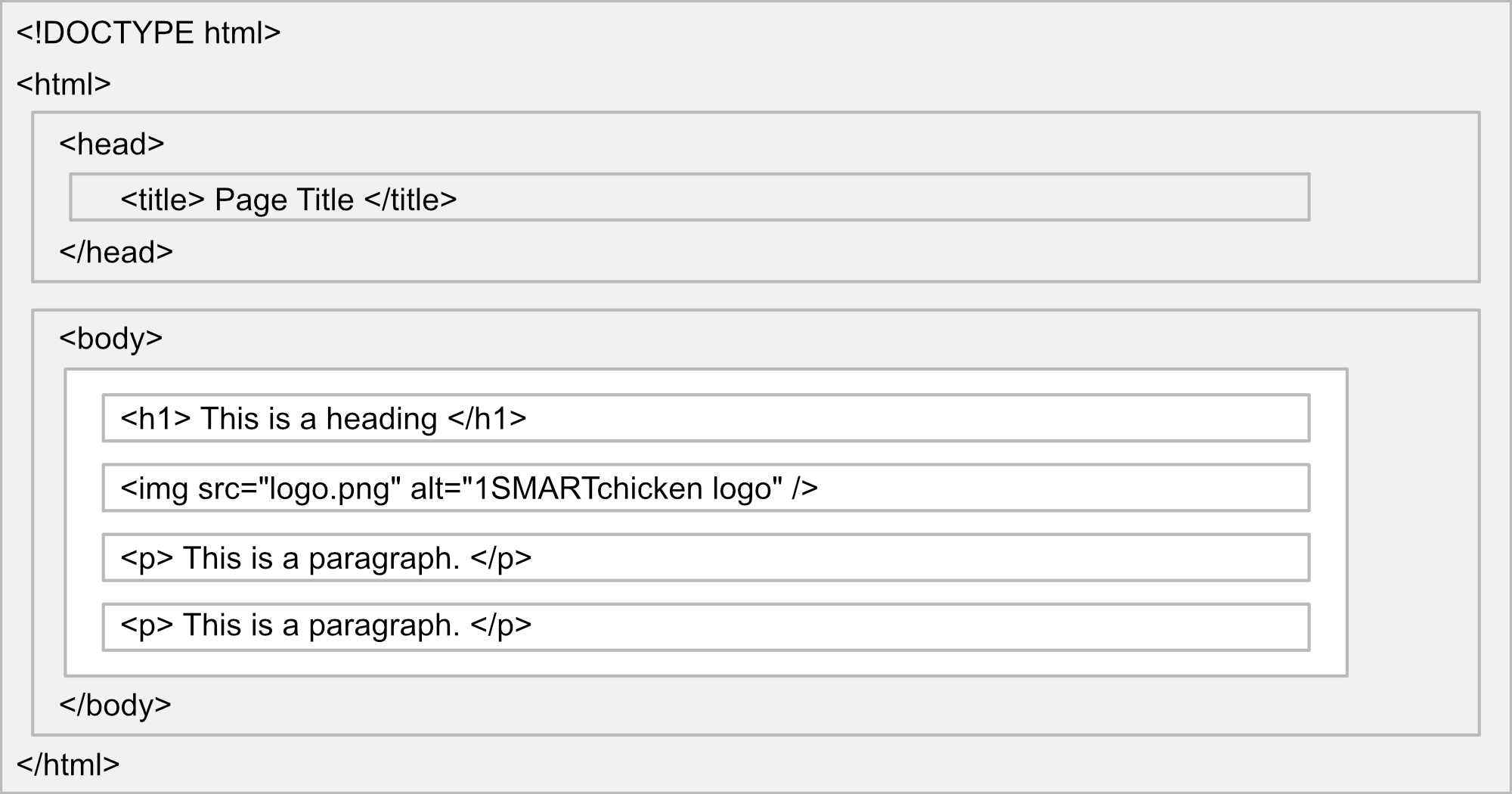
Note
The only thing that will show on the page inside the browser is the area in white (minus the tags of course).
This is a simple template containing just the basics to code a page with a page heading, an image, and a couple paragraphs of text.
<!DOCTYPE html>
<html>
<head>
<title>Page Title</title>
</head>
<body>
<h1>This is a Heading</h1>
<img decoding="async" src="logo.png" alt="1SMARTchicken logo" />
<p>This is a paragraph.</p>
<p>This is a paragraph.</p>
</body>
</html>
<!DOCTYPE>
Line 1 uses the !DOCTYPE tag to describe to the browser what type of document follows.
<!DOCTYPE html>
HTML, Head, and Body
Then we have an opening and closing html tag which will contain the head and body of the page.
The head will contain items the browser uses but does NOT display on the page, such as the page title which usually appears in the browser tab.
The body contains everything you will see on the page. Occasionally the body will also contain things not shown on the page such as some JavaScript, coding comments, and other things used to describe the page or page behavior to the browser.
<!DOCTYPE html>
<html>
<head>
</head>
<body>
</body>
</html>
Page Title
For now, all we need in the head is our page title. Don’t confuse this with a page title we may place within the body of the page. Our page title in the head will usually appear in the brower tab.
<!DOCTYPE html>
<html>
<head>
<title>Page Title</title>
</head>
<body>
</body>
</html>
Contents of the Body Tag
Finally, within the body of our document we will place a heading, followed by an image, and then by a paragraph of text.
For our main heading in our simple HTML document, we will use an h1 tag, which is the most prominent of headings. A page can have multiple headings. They range from h1 to h6 with the size typically being largest for the h1 tag and smallest for the h6 tag. But this isn’t necessary or important. What is important is that the h1 tag should only be used once per document page, while all the other header tags can be uses as many times as necessary to split up your document text. It’s also best to use these in logical order with the h2 through h6 tags acting as subheadings to the overall h1 tag. Each page should always have one h1 heading for SEO purposes.
The img tag is used to add an image to the page and only requires a (src) and (alt). The (src) is the location of the image on your server and the (alt) is a simple description of the image.
Finally, the p tag is uses to place paragraphs of text. Each paragraph should be wrapped in its own set of p tags.
<!DOCTYPE html>
<html>
<head>
<title>Page Title</title>
</head>
<body>
<h1>This is a Heading</h1>
<img decoding="async" src="logo.png" alt="1SMARTchicken logo" />
<p>This is a paragraph.</p>
<p>This is a paragraph.</p>
</body>
</html>
Note
This has been an extremely simplistic look at all these HTML elements. You can find much more detailed explanations and samples in other HTML tag tutorials on this site.
