
HTML – Head Tag
The head tag contains items the browser uses but does not display on the page, such as the page title, meta tags, and links to styles and scripts.

The head tag contains items the browser uses but does not display on the page, such as the page title, meta tags, and links to styles and scripts.

The header element is a container for things like a logo, breadcrumbs, navigation links, or other introductory content.

Headings in HTML come in the form of h1, h2, h3, h4, h5, and h6 tags. They are used to break up the text on your page into chunks for easier reading.

The hr tag creates a horizontal line that spans the width of the area it sits within to visually separate sections of a document.

The html tag represents the root of an HTML document and is the container for all other HTML elements (except for the !DOCTYPE tag).

An HTML iframe is used to create a rectangular region, including scrollbars and borders, in one web page to display another web page.

The main tag specifies the main content of a page and should not contain anything that is repeated across other pages such as sidebars, navigation, etc.

The pre tag is used when you want a chunk of text to follow the exact format of how it’s written in the HTML code.

The q tag defines a section of text that is quoted from another source and may need to stand out on its own to some extent.

The section tag specifies a section in a document. There can be multiple sections on the same page.

The span tag allows the grouping of inline elements, such as text, to create sections or subsections on the line that can be styled differently.

The blockquote tag defines a section of text that is quoted from another source and may need to stand out on its own. These are its attributes.

An iframe is used to create a rectangular region, including scrollbars and borders, in one web page to display another web page. These are its attributes.

The q tag defines a section of text that is quoted from another source and may need to stand out on its own to some extent. These are its attributes.
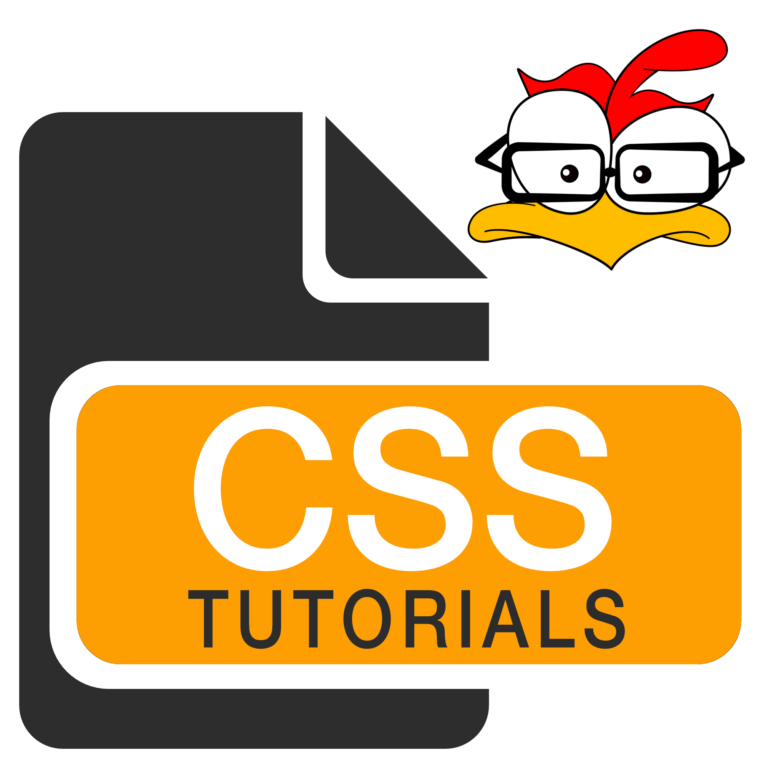
The CSS box model is a method for visualizing the layout of every HTML element, which consists of the content, padding, borders, and margins.
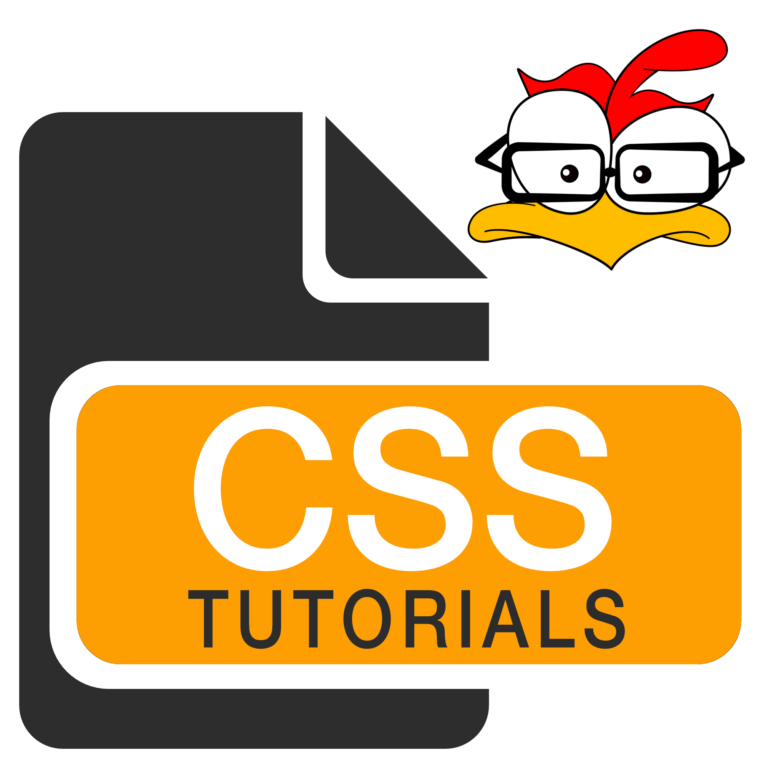
The CSS width, height, min-width, min-height, max-width, and max-height properties are used to set the size (including minimum/maximum) of an element.
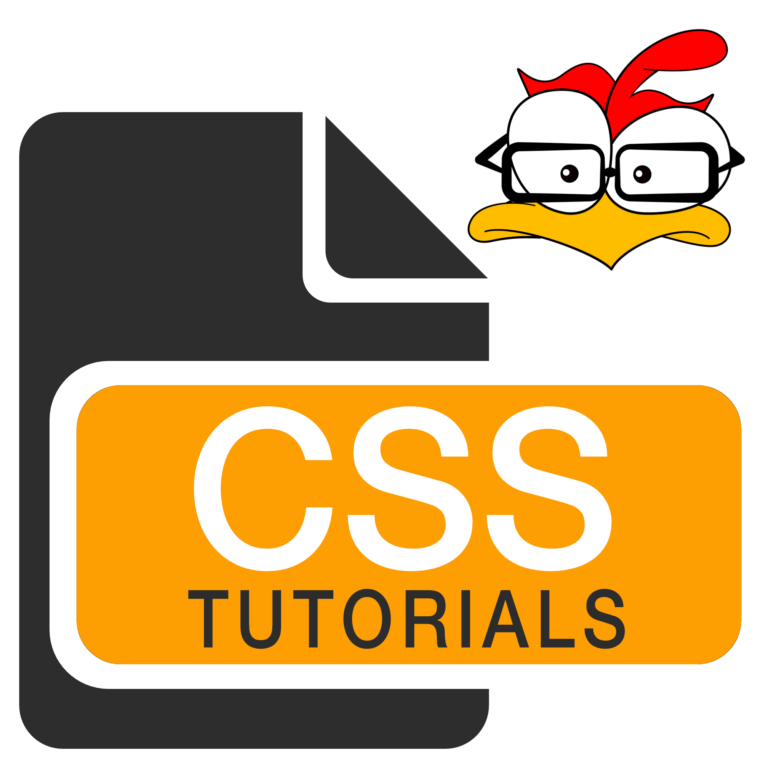
The display property and visibility properties are used to control the layout of the page. They dictate how and if an element is shown on the page.
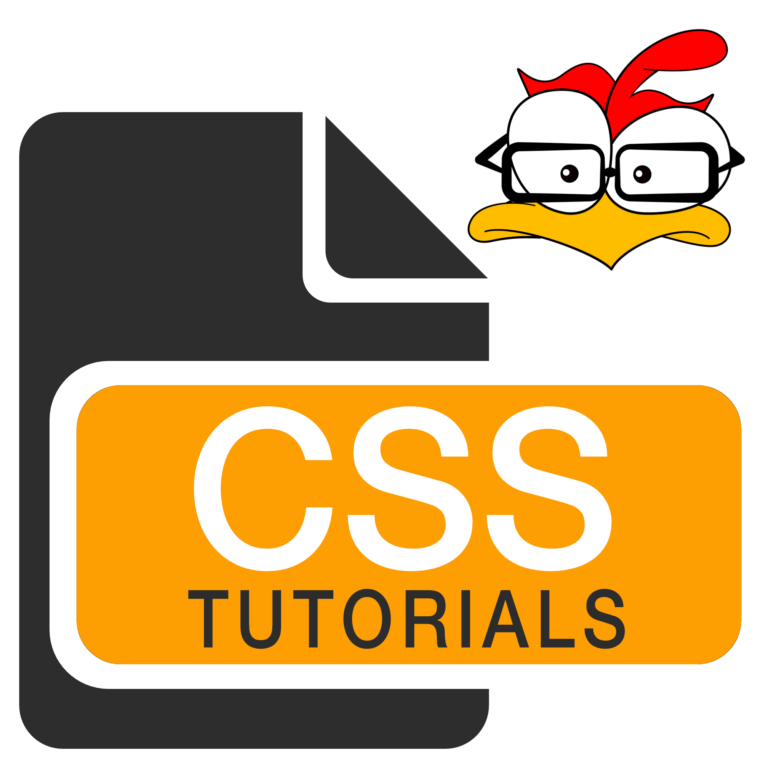
The display property is used to set how an element should be displayed within the page layout. Values include block, inline, and inline-block.
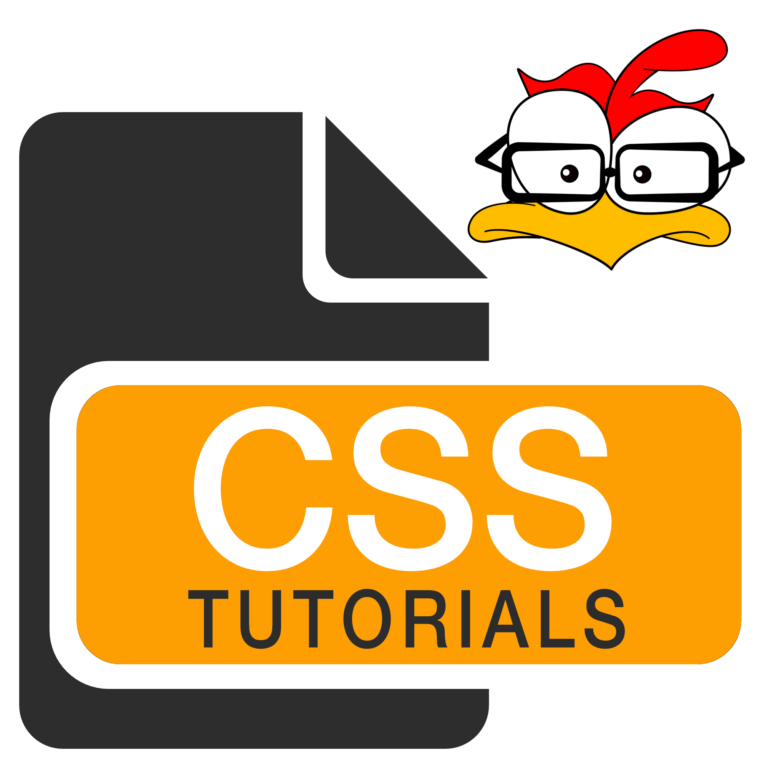
CSS is used to position HTML elements as one of the following: static, relative, fixed, absolute, or sticky, and also define the stack order of an element.
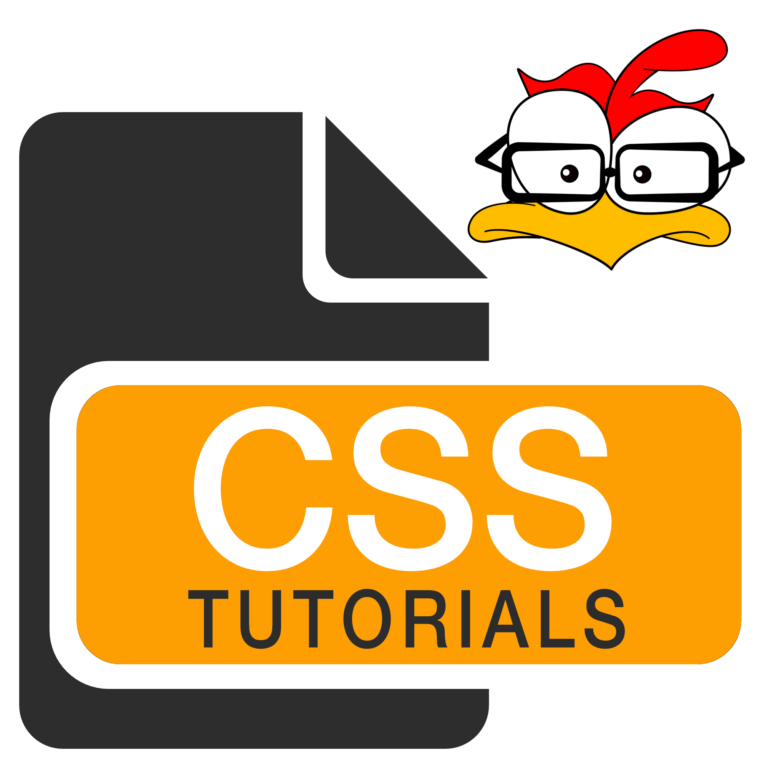
The float property is used to position content by “floating” an element either to the left or right, and is often used to position an image next to text.
Thanks for your support!
All are affiliate links. Thank you for your support!