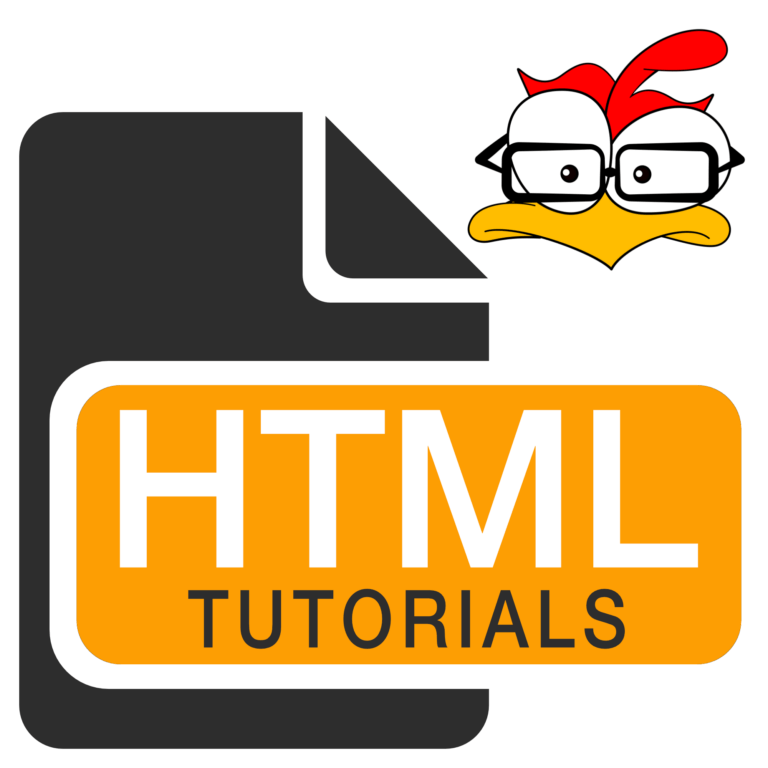
HTML – Embedding a YouTube Video
Embedding a YouTube video on your site is as easy as going to the video on YouTube, clicking their share button, and grabbing the embed code.
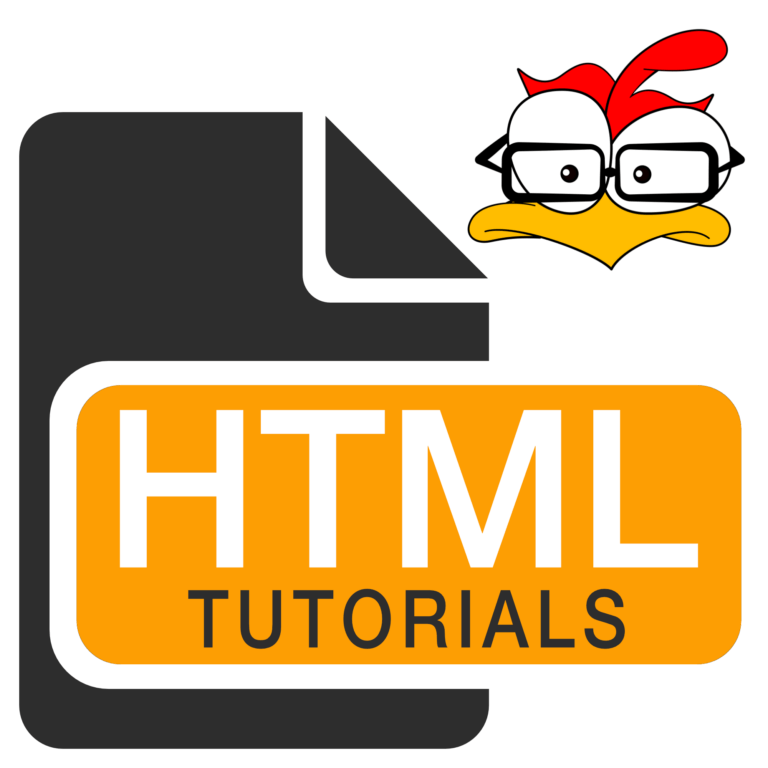
Embedding a YouTube video on your site is as easy as going to the video on YouTube, clicking their share button, and grabbing the embed code.
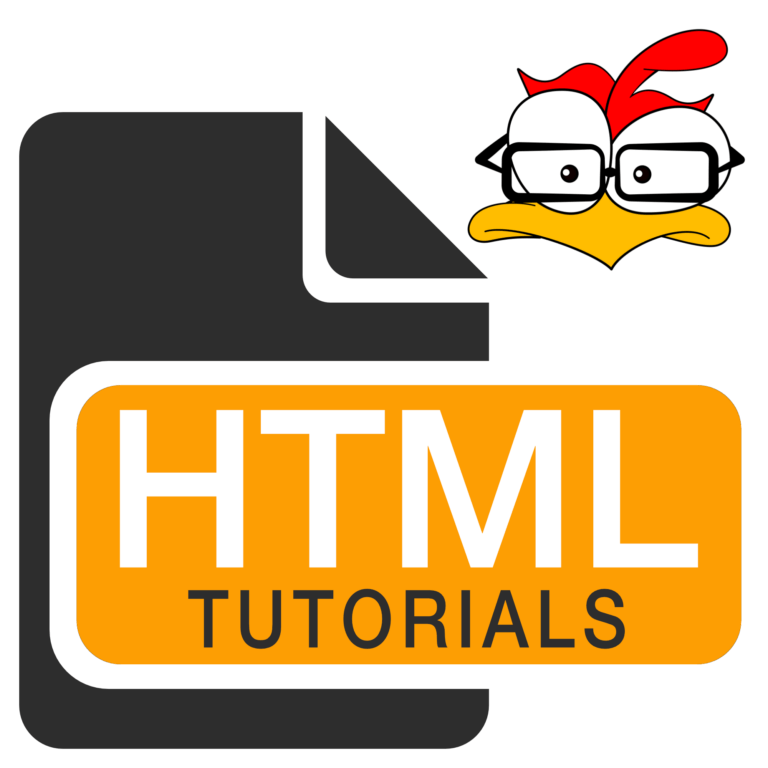
The HTML video element is used to show a video on a web page.

The embed tag represents a container for external applications or interactive content to live.

The object tag defines a container for an external resource such a web page, image, video, or animation.

The param tag is used to define parameters for an object tag.

The source tag is used to specify multiple media resources for media elements, such as the video tag, audio tag, and picture tag.

The track tag specifies text tracks for audio or video tags, such as subtitles, captions or other text that should be visible while the media is playing.

The video tag contains multiple source tags with various video sources. The browser will choose the first source it supports.

The embed tag represents a container for external applications or interactive content to live. These are the attributes used in the embed tag.

The object tag defines a container for an external resource such a web page, image, video, or animation.

The param tag is used to define parameters for an object element. These are the attributes for the param tag.

The source tag is used to specify multiple media resources for media elements. These are the attributes for the source tag.

The track tag specifies text tracks for audio or video elements, such as subtitles, captions or other text. These are its attributes.

The video tag contains multiple source tags with various video sources. The browser will choose the first source it supports. These are its attributes.

The oncanplay event fires when the video has buffered enough for the browser to start playing the specified audio/video.

The oncanplaythrough event fires when the browser estimates it can play through the specified media without having to stop for buffering.

The oncuechange event defines a script to run when the cue changes in a track element.

The ondurationchange event fires when the duration of the audio/video is changed.

The onemptied event fires when the media encounters some fatal error, the file becomes unavailable, or the media playlist is empty.

The onended event fires when the audio/video has reached the end.
Thanks for your support!
All are affiliate links. Thank you for your support!