
HTML – onchange Event
The onchange event fires when the value of the element is changed by the user and the element loses focus.

The onchange event fires when the value of the element is changed by the user and the element loses focus.

The onfocus event fires when a form field gains focus as the user clicks into it. The onfocus event is the opposite of the onblur event.

The onfocusin event fires when a form field is about to gain focus as the user clicks into it. The onfocusin event is the opposite of the onfocusout event.

The onfocusout event fires when a form field is about to lose focus as the user clicks out of it. It’s the opposite of the onfocusin event.

The oninput event fires when the value of an HTML input or textarea element is first input or is changed.

The oninvalid event fires when an input element is invalid (e.g., if the required attribute is set and the field is empty).

The onreset event fires when the user resets the form by clicking the reset button.

The onsearch event fires when a user presses the “enter” key or clicks the “x” button in an input element with type=”search”.

The onselect event fires after text has been selected in an HTML input or textarea element.

The onsubmit event fires when the user submits the form by clicking the submit button.

There are numerous input types for a form’s input tag. Choosing the correct type can be useful in displaying the correct type of keyboard on mobile devices.

These are two HTML templates, one for a basic table and another for an advanced table with a header, body, and footer section, as well as a table caption.
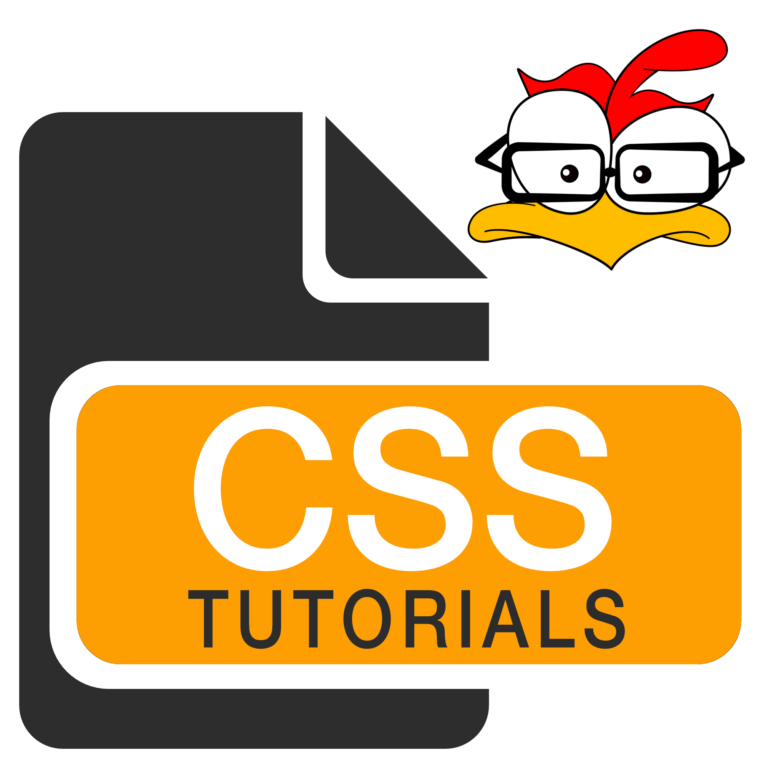
CSS can be used to style the labels, fields, buttons, checkboxes, etc. in an HTML form.

The :checked selector matches every checked input element for radio buttons, checkboxes, and option elements.

The :default selector selects the default form element in a group of related elements.

The :disabled selector matches all disabled form elements.


The :focus selector selects the element that currently has focus.

The :in-range selector selects elements with a value that is within a specified range, and only works for input elements with min/max attributes.

The :indeterminate selector selects form elements that are in an indeterminate state.
Thanks for your support!
All are affiliate links. Thank you for your support!