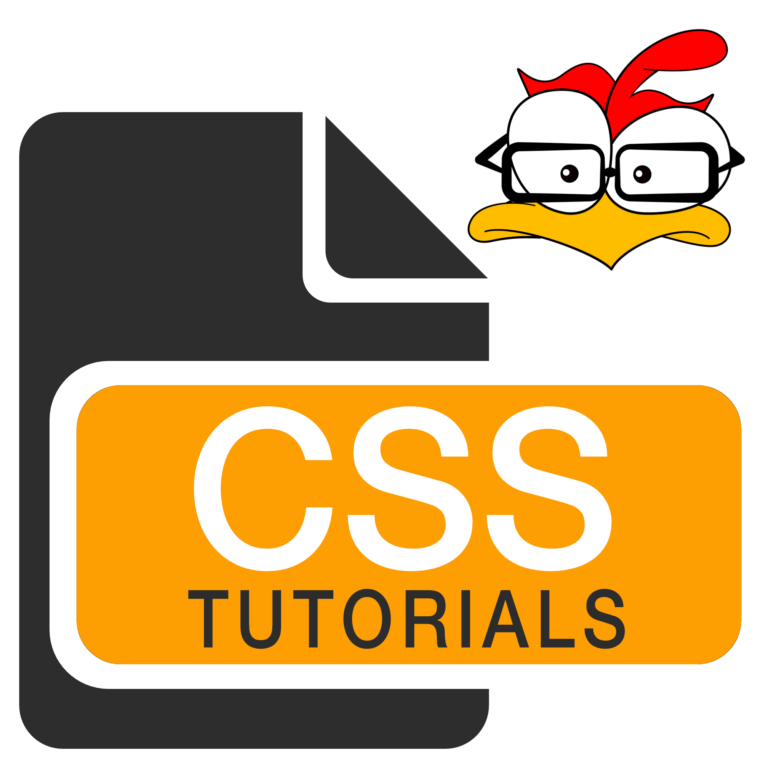
CSS – Color Values
In CSS/HTML there are many ways to express a color value. The method chosen will likely depend on the color itself and whether or not there’s transparency.
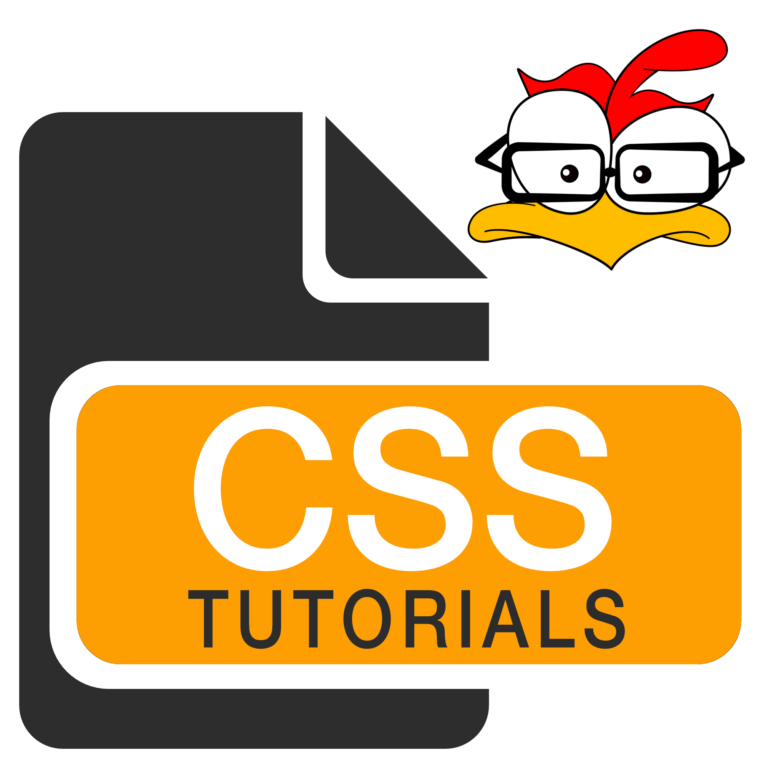
In CSS/HTML there are many ways to express a color value. The method chosen will likely depend on the color itself and whether or not there’s transparency.
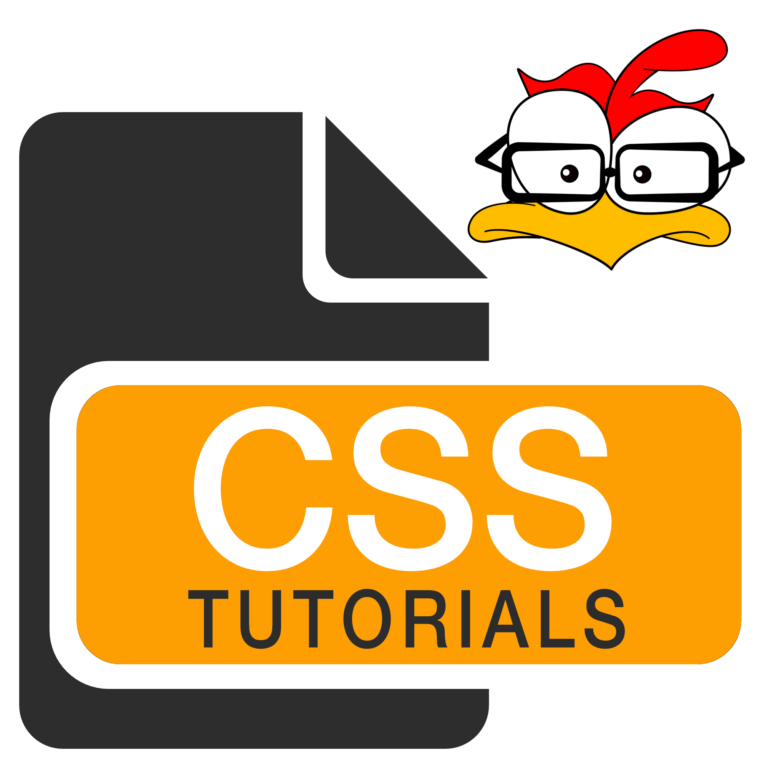
The CSS background properties are used to add backgrounds and background effects to the HTML page and HTML elements.
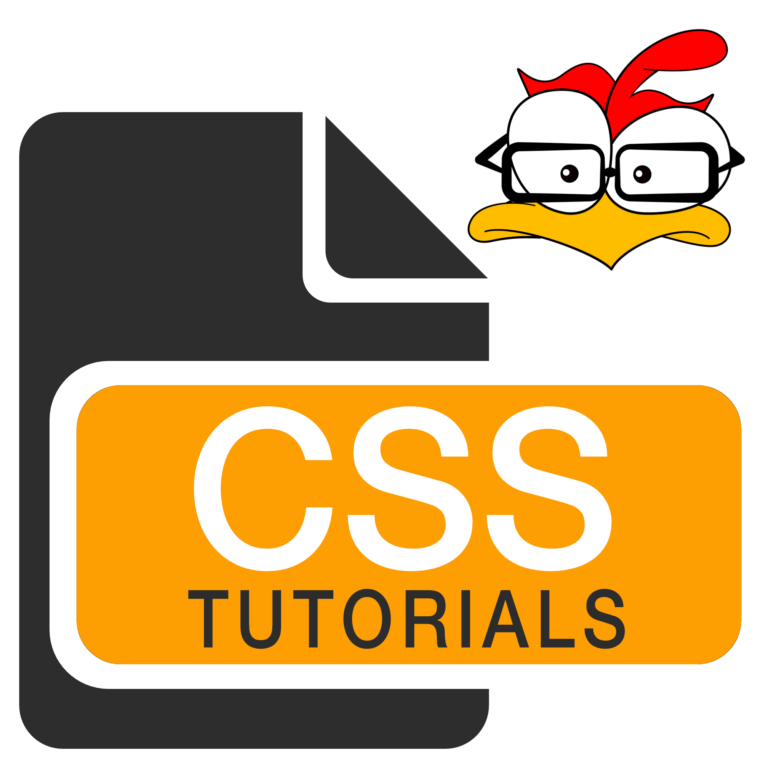
An HTML text link is displayed in a different color depending on whether it has been visited, is unvisited, is being hovered over, or is currently active.

The accent-color property specifies the accent color for user controls and indicators such as input elements, and the progress element.

The background-color property sets the background color of the entirety of an element including padding and border, but not margin.

The border-bottom-color property sets the color of an element’s bottom border. An element must have a border before a color can be applied.

The border-color property sets the color of all four borders of an element, and can have from one to four values.

The border-left-color property sets the color of an element’s left border. An element must have a border before a color can be applied.

The border-right-color property sets the color of an element’s right border. An element must have a border before a color can be applied.

The border-top-color property sets the color of an element’s top border. An element must have a border before a color can be applied.

The caret-color property specifies the color of the cursor in inputs, textareas, or any element that is editable.

The color property specifies the color of the text of an element and can be expressed as a hexadecimal value, RGB, HSL, or as an HTML color keyword.

The column-rule-color property specifies the color of the rule between columns.

The mix-blend-mode property specifies how an element’s content should blend with its parent’s background.

The outline-color property specifies the color of an outline, a drawn line around elements outside any borders.

The text-decoration-color property specifies the color of the text-decoration (underlines, overlines, line-throughs).

The conic-gradient() function sets a conic gradient as the background image with at least two color transitions rotated around a center point.

The HSL color value is specified with the hsl() function, which has the following syntax: hsl(hue, saturation, lightness).

The HSLA color value is specified with the hsla() function, which has the following syntax: hsla(hue, saturation, lightness, alpha).

The linear-gradient() function sets a linear gradient as the background image.
Thanks for your support!
All are affiliate links. Thank you for your support!